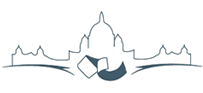W-02: Shuffling Quantum GIS into the Open Source GIS Stack
Quantum GIS (QGIS) is a user friendly Open Source desktop application for working with a variety of spatial data. In this workshop you will learn how to use QGIS for your data viewing and editing needs, as well has how it can fit into the Open Source GIS "stack". Starting with the basics, you will learn how to:
- install QGIS;
- view common file-based data;
- symbolize your data;
- work with attributes and actions;
- digitize features;
- export map images;
- create data from text files; and,
- use the standard plugins that come with QGIS.
From there, the workshop will explore the ability of QGIS to work with other Open Source applications to:
- export MapServer map files;
- consume data from WMS and WFS servers;
- view and edit data in PostGIS; and,
- view, edit, and analyze GRASS vector and raster maps.
Finally you will learn about using Python to extend QGIS. In this section, you'll get a first look at how you can write your own applications in Python, PyQt, and QGIS (no programming experience required).
By the end of the workshop you will have a good understanding of how to use QGIS for your viewing and editing needs, how to export your data to other formats, and create MapServer map files. You'll also get a good introduction to storing data in a PostGIS enabled PostgreSQL database, as well as learning how to create layers and views for display in QGIS. Lastly, you will come away with a gentle introduction to GRASS using QGIS to create and view data, and an overview of the tools in the QGIS-GRASS toolbox.
User Level
Beginner User
Presenter
Coming from a natural sciences background, Gary Sherman has been torturing computers and programming languages for years. Gary has been using and customizing Geographic Information Systems for well over 16 years. In 2002 he founded the Quantum GIS project, an Open Source desktop GIS application for viewing and editing data. Gary lives and works in Alaska and commutes virtually around the world via the Internet.
Materials