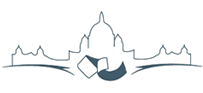L-08: An Introduction to the uDig Open Source Desktop
Would you like to get started with free and open source for geomatics? Our workshop will get you started from the comfort of a desktop application!
The User-friendly Desktop Internet GIS (uDig) application is used to provide an introduction to geospatial concepts and ideas. The uDig application is integrated with the desktop experience with drag and drop support, an embedded internet browser, and is support for a range of platforms. With support for open standards we will show you some of the great information available on the internet and give you hands on experience with the open source solutions.
Lab participants will learn how to use uDig to access data in:
- Web Map Servers (WMS), public sources of online mapping;
- Web Feature Servers (WFS), internet services that allow read/write access to spatial data;
- Local GIS files, like Shape and TIFF; and,
- Spatial databases, like PostGIS.
We will also explore the capabilities of uDig, such as:
- Feature and attribute editing of databases and WFS services;
- Coordinate reprojection, of vectors, images, and web services;
- Styling options, including thematic styles; and
- Adding 3rd party plug-ins, for extra features.
Plenty of time will be set aside for questions. We look forward to working with you!
User Level
Beginner
Presenter
Jody Garnett has been working as a Java GIS hacker since rocks began to cool. An enthusiastic member of the Java scene: he was the lead architect for the uDig project; is happy to be on the Project Management committee for GeoTools; the Project Steering Committee for GeoServer; and in Web 2.0 fashion is tagged as a OSGeo member. Jody Garnett is an employee of Refractions Research.
Material
Walkthrough 1
- http://udig.refractions.net/docs/uDigWalkthrough-1.1.pdf
- http://udig.refractions.net/downloads/udig-1.1-RC12.exe
- http://udig.refractions.net/downloads/udig-1.1-RC12.linux.gtk.x86.zip
- http://udig.refractions.net/downloads/udig-1.1-RC12.dmg
- http://udig.refractions.net/docs/data-v1_1.zip
Walkthrough 2
- http://udig.refractions.net/docs/uDigWalkthrough2.pdf
- http://udig.refractions.net/docs/GeoServerInstall.pdf
- http://prdownloads.sourceforge.net/geoserver/geoserver-1.4.1.exe